if you like to download stuff from internet, then you might already
heard about torrents and IDM. Torrents are the great place to download all the
useful stuff under one roof, and internet download manager is handy software utility to
download things from internet at a very high speed. Torrents make things available
like music, books, software, videos etc and using IDM we can download these
things. But one hard fact is that, torrents and IDM don’t work together. So today
we are writing an article about How to
download Torrents using IDM. So
after reading this article you will know 4 different
ways to download torrents using IDM.So, without taking much of your time here are the 4 ways to download torrents with IDM
How to Download Torrents using IDM
Method 1: PutDrive – Download Torrents with IDM
PutDrive is a great way to download torrents with IDM. It generates a direct download link for torrents by which you can download torrents directly to your computer. After signup, PutDrive provides 2 different ways to download torrents, either you can select quick download to download torrents or you can choose online or cloud download. Beside this, It also supports anonymous downloading.
So in case if you are still looking for an answer of question “How to download torrents using IDM” then go to putdrive.com to generate direct download link for torrents, which can be used with IDM.
Method 2: Zbigz – Download torrents using IDM
Zbigz is an online bit torrent client and offers features like clean interface, no signups, torrent direct link generation etc. If you want to download torrents with IDM, then visit zbigz.com and paste your magnet or torrent link there to start downloading torrents with IDM. It also provides a feature like uploading your .torrent file in order to generate direct link for torrent which can be used using IDM.
Zbigz offers two kind of accounts such as basic and premium. If you go with basic account, then you will not be able to download files more than 1 GB using Zbigz. While if you use a premium account then you can download unlimited files of unlimited size using Zbigz.
Method 3: Put.io – Download torrents with IDM
if you are looking for a premium torrents downloading client, then Put.io is a great cheap alternative for zbigz. You can get premium membership of put.io in just $0.99. It offers features like high bandwidth of 1Tb, cloud storage, no download limits etc. so in case if you want to spend some bucks to download torrents using IDM, then go with put.io.
Method 4: Boxopus- Download torrents using IDM
The last but not the least is Boxopus, an online torrent downloader. As like the tag line of Boxopus says “Throw away your torrent client”, so after using Boxopus.com you don’t need to use any torrent clients to download torrents to your computer. It is supported on almost every platform like you can download torrents even on your android phone and provides totally anonymous & secure downloads. All you need to do is, move yourself to Boxopus.com and generate a direct link for your torrent, so you can download torrents with idm.
Here comes the end of article on How to download torrents using idm. i hope the above 4 ways to download torrents with idm will help to download torrents at a very high speed.

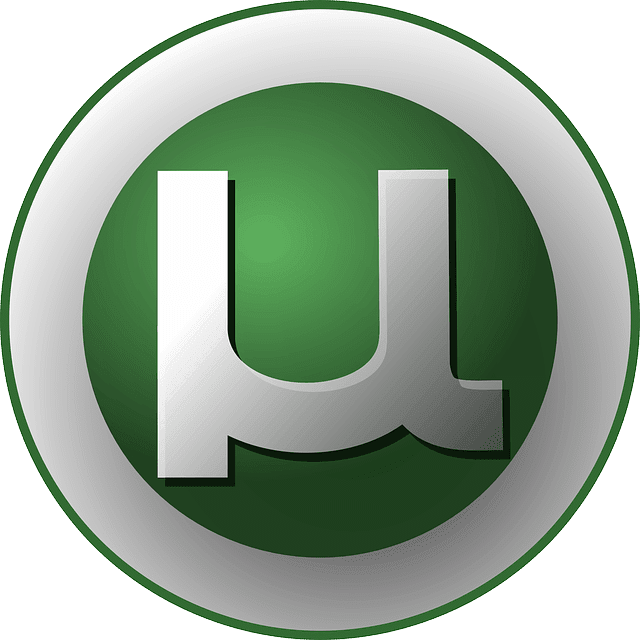




0 comments:
Post a Comment