So if you are looking for a solution of Please insert a disk into drive problem, then here are two methods to fix this error.
Method 1:
Download and install HP USB Disk Format Tool from this link. And then try to format your external storage device like pen drive, flash drive or external HDD with it. Most of the times, the tools easily fix please insert a disk into drive problem, But in case if it didn't work for you, then try the 2nd method.
Method 2:
This method will only work with transcend pen drives, If you are facing "please insert a disk into drive error" with your transcend pen drive, Then only this method will work for you.
Download and install Jet Flash online recovery tool from this link.
And then, format your pen drive with Jet Flash, if you face any problem during formatting. Then navigate to the bottom of downloading page, You will get a step by step tutorial to format Pen drives using Jet Flash.
I have fixed 2-3 pen drives with above methods, If both the above methods are not working for you. Then most probably your pen drive is facing a serious hardware problem. And you need to replace it as soon as possible.
Any kind of comments or queries will be appreciated.

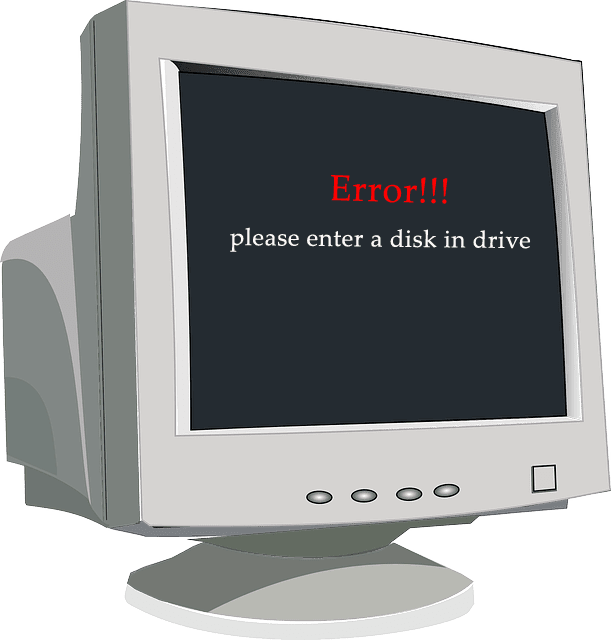




0 comments:
Post a Comment