compulsory that, a rooting guide which is working fine with one phone will work with another phone. As well as there is no generic guide available over internet which tells us how to root any android phone. So using a wrong guide for rooting can void your Smartphone’s warranty as well as may damage your phone. To solve your problem, what we are going to do today is, sharing a generic android rooting guide on How to root any android phone. No matter you are using Samsung galaxy S or Google nexus 7, this rooting guide will work with almost all android phones.
So without taking much of your time, here is a detailed guide on How to root any android phone. I hope you will find this rooting tutorial informative.
How to root any android phone
1) First of all, Download SuperOneClick rooting tool from here and install it on your computer.
2) Now remove SD card from your Smartphone and put your phone to USB debugging mode, to turn on USB debugging navigate to Settings > Applications > Development > USB debugging.
3) Plug your phone to your computer and open SuperOneClick.
4) Once done, click on Root and just be patient, rooting takes some time to complete.

5) When it’s done, it will ask you to run root test, Click No for root test.
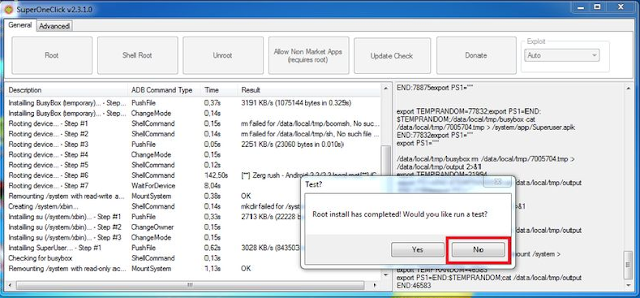
6) Now reboot your phone.
7) Now download root checker from here. Run it to verify root access.
8) If your android phone is rooted successfully, then it should say “Congratulations! This device has root access”.
Now here comes the end of 8 steps easy android rooting tutorial on how to root any android phone.
In-case if you are facing any problem with this article, please share your views in comment box below.






Hey Bro...
ReplyDeletePlease see if you can enable root on 10.or E (Tenor E) phone.. it is v difficult to root this.. Thanks
https://www.10or.com/10or-E-details.html