How To Recover Deleted Facebook Messages
First of all I would like to clear one thing, that this is not actually a Facebook trick, rather it’s a inbuilt feature of Facebook to recover deleted Facebook messages. This means, whenever we delete any Facebook message by pressing the “cross icon”, as you can see in the following snapshot, the message rather tends to be delete, just moves in archive folder.

We can easily retrieve deleted Facebook messages from the archive folder, to recover deleted Facebook messages from archive folder, Open any of your Facebook conversation and then click on “More” at the top left, after that a drop down menu will appear. Now click on achieved to retrieve deleted Facebook messages.
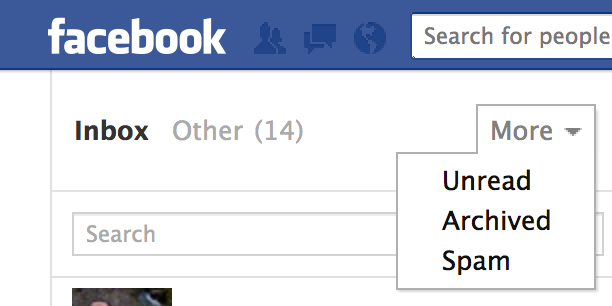
did my this article on How to recover deleted Facebook messages helped you to recover your Facebook messages. please drop your valuable comments in comment section below.






0 comments:
Post a Comment